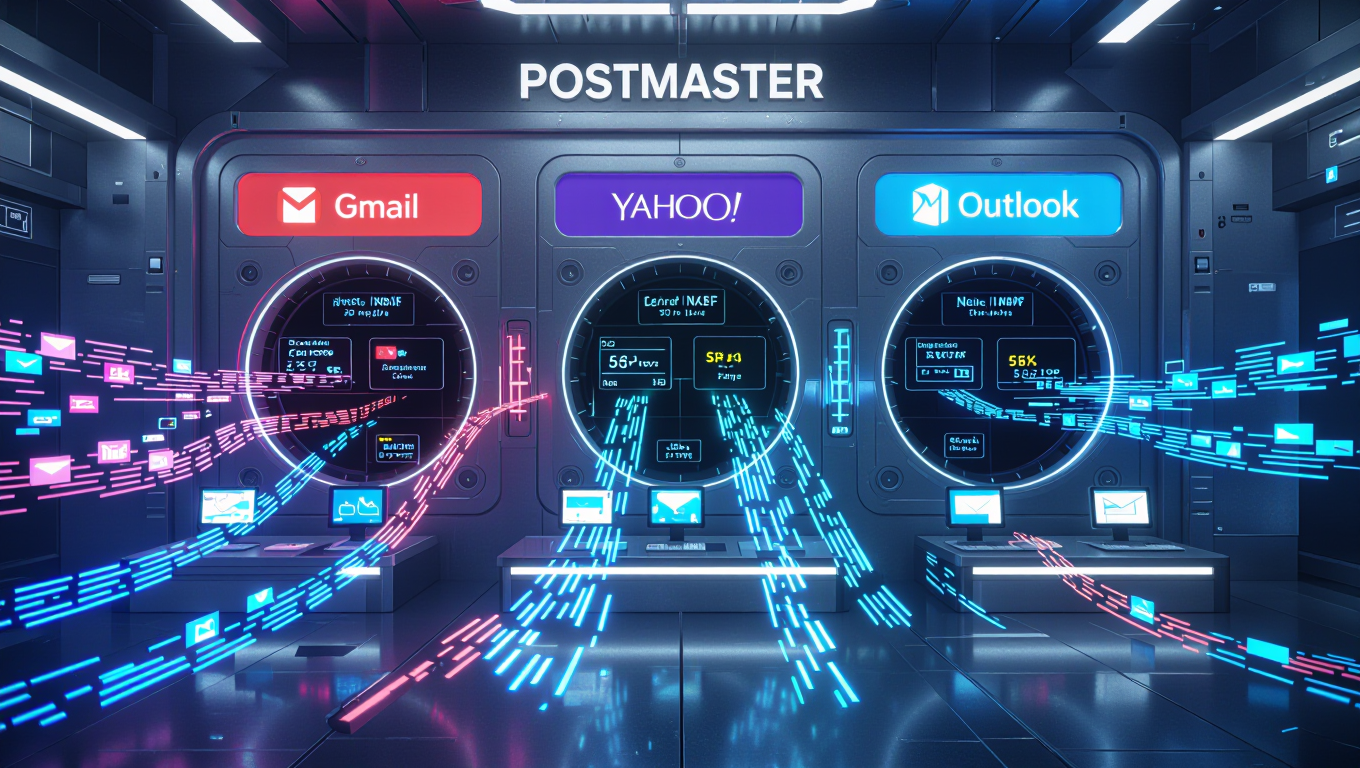Intro to postmaster:
Any large scale email communication strategy for making marketing promotions or for sending critical transactional messages is only successful if you can navigate through the ever changing and complex Internet Service Provider (ISP) landscape. Major mailbox providers like Google (Gmail), Yahoo, and Microsoft (Outlook/Hotmail) act as gatekeepers to the recipient’s inbox.
In the last few years, these providers have placed a much greater emphasis on sender accountability and have tightened the rules for those who send email in bulk. These guidelines are no longer simply a best practice—understanding and following them are now an essential prerequisite to email deliverability, to getting them into their people’s inbox.
There are huge risks involved in the case that bulk emails are not sent compliant with services, emails get blocked completely, diverted into spam folders or bounce back with damage to the sender’s reputation for life. These guide are essential for bulk email senders and give detailed insight into the job that the ISP Postmaster does, the importance of compliance and what Gmail, Yahoo and Microsoft have mandated in their specific policies.
Every ISP or large mailbox provider has a critical function within it, which is often called the ‘Postmaster.’ In layman’s terms, the Postmaster is the person or, in most cases, the team that runs and manages the provider’s email infrastructure. They are the operational managers of the ISP’s digital post office, managing the flow of billions of emails every day. They perform their role on the technological, policy and security enforcement front.
Many ISPs publicize their own ‘Postmaster Sites or other guideline pages that can be invaluable to email senders for access to ISP official sending policies and technical requirements, best practices recommendations, troubleshooting information, participation in feedback loops or reputation monitoring tools, and, in some cases, support contact forms.
In addition, the role and tools of Postmasters have changed dramatically. Historically, the postmaster@domain.com address was the primary, often manual, contact point for reporting delivery errors or issues. As email volume and complexity exploded, ISPs developed more sophisticated, automated systems for managing mail flow and providing feedback at scale.
This led to the creation of detailed public guidelines and the development of data-driven services like Google Postmaster Tools (GPT), Microsoft’s Smart Network Data Services (SNDS) and Junk Email Reporting Program (JMRP), and Yahoo’s Complaint Feedback Loop (CFL).
The availability of these tools signifies a shift in responsibility; senders are now expected to proactively monitor their own sending reputation and practices using the data provided by the ISPs, rather than simply reacting after encountering blocks or delivery failures. Now, email delivery is effective only with sender self management based on ISP provided intelligence.

Why need to follow these guidelines:
The ultimate goal of any email campaign is not just to deliver to the server, but to deliver to the inbox and that is only achieved by adhering to ISP Postmaster guidelines. Failure to ignore or meet these requirements result in a spiraling of negative effects, pursued with vigor brings great rewards.
The consequences of Non Compliance:
Failure to follow ISP guidelines can severely hinder email program success:
- Blocking/Rejection: ISPs may outright refuse to accept emails from non-compliant senders, resulting in hard bounces.
- Spam Folder Placement: Even if accepted, emails from senders with poor practices are often filtered into the spam or junk folder, drastically reducing interactions.
- Reputation Damage: ISPs maintain reputation scores for sending IP addresses and domains based on various factors like authentication status, complaint rates, bounce rates, and engagement metrics.7 Non-compliance damages this reputation, making future inbox placement more difficult, potentially across multiple ISPs.
- Throttling/Rate Limiting: ISPs may slow down the rate at which they accept emails from a sender.
- Blacklisting: Sending IPs or domains may be added to public or private blocklists used by various ISPs, leading to widespread delivery failures.
The Rewards of Compliance:
Gaining an understanding that deliverability is never a granted outcome, no matter the level of compliance, something that comes from curiosity and time. Following guidelines eliminates key negative signals that trigger filters . Positive signals build this reputation, which is the trust score, over time, and this score affects future filtering decisions. As such, compliance is not a one time configuration task, but rather an ongoing commitment to demonstrating trustworthiness by senders. A good reputation is resilient, a poor one is persistent.
Conversely, adhering to ISP guidelines provides substantial advantages:
- Improved Inbox Placement: Compliant senders are viewed as more trustworthy, significantly increasing the likelihood of their emails reaching the primary inbox.
- Enhanced Sender Reputation: Consistently following best practices builds a positive sender reputation with ISPs, leading to preferential treatment of emails and greater resilience against minor issues.
- Increased Engagement & ROI: When emails reliably reach the inbox, more recipients see and interact with them, leading to higher open rates, click-through rates, conversions, and ultimately, a better return on investment for email campaigns.
- Brand Protection: Implementing required authentication protocols (SPF, DKIM, DMARC) helps prevent malicious actors from spoofing a sender’s domain for phishing or spam campaigns, thus protecting the brand’s image and customer trust.
- Reduced Operational Friction: Good practices lead to lower bounce rates, fewer spam complaints, and less time and resources spent troubleshooting deliverability problems.
Table 1: Consequences of Non-Compliance vs. Benefits of Compliance
| Consequence of Non-Compliance | Benefit of Compliance |
|---|---|
| Blocking / Rejection of Emails | Improved Inbox Placement |
| Emails Filtered to Spam/Junk Folder | Enhanced Sender Reputation |
| IP / Domain Reputation Damage | Increased Engagement & ROI |
| Throttling / Rate Limiting of Email Delivery | Brand Protection (Anti-Spoofing) |
| IP / Domain Blacklisting | Reduced Operational Friction & Costs |
| Ineligibility for ISP Mitigation Support | Access to ISP Support / Troubleshooting |
Google (Gmail) Bulk Sender Mandates:
Google maintains specific requirements for email senders targeting Gmail accounts, with stricter rules applied to those classified as “bulk senders.” Google defines a bulk sender as any entity sending close to or exceeding 5,000 messages to personal Gmail accounts within any single 24-hour period. This calculation is based on the primary domain of the sender. Importantly, once a domain meets this threshold, it is permanently classified as a bulk sender by Google; future reductions in volume do not change this status.
Key Requirements for Gmail Bulk Senders:
- Authentication (All Mandatory):
- SPF & DKIM: Bulk senders must implement both Sender Policy Framework (SPF) and DomainKeys Identified Mail (DKIM) authentication for their sending domain.
- DMARC: Bulk senders must publish a Domain-based Message Authentication, Reporting & Conformance (DMARC) record in their DNS.
- DMARC Alignment:The domain used in the From: header.php of the email must align with the domain validated by either SPF or DKIM for DMARC checks to pass.
- IP Addresses / DNS:
- Valid Forward and Reverse DNS (PTR): All sending IP addresses must have valid PTR records.
- Consistent IP Usage & Warming: While not a strict mandate, Google recommends sending from consistent IP addresses and gradually increasing volume (warming) for new or previously dormant IPs, avoiding sudden large spikes in traffic.
- Spam Rate Threshold:
- Mandatory Limit: Bulk senders must keep their user-reported spam rate below 0.30%. It is strongly recommended to maintain a spam rate below 0.10% to provide a buffer against fluctuations. Exceeding the 0.3% threshold significantly impacts deliverability and makes the sender ineligible for Google’s deliverability mitigation support until the rate remains below 0.3% for 7 consecutive days.
- Unsubscribe Mechanisms (Mandatory for Bulk – Marketing/Subscribed Mail):
- One-Click Unsubscribe: Marketing emails and any emails recipients subscribed to must support one-click unsubscribe. A clearly visible and easy-to-use unsubscribe link must also be present in the email’s body.Unsubscribe requests must be processed and honored within two business days (48 hours).
- Subscription Practices & List Hygiene:
- Explicit Consent: Only send emails to users who have clearly opted-in to receive them.
- Maintain List Quality: While not an explicit numbered requirement, maintaining good list hygiene is essential to meet the mandatory low spam rate thresholds.
- Monitoring:
- Google Postmaster Tools (GPT): Bulk senders must use Google Postmaster Tools. This free service provides crucial data on sending domain/IP reputation, spam rates, authentication success rates, delivery errors, and more, directly reflecting how Gmail perceives the sender’s traffic.
Google’s approach highlights a strong reliance on measurable thresholds and proprietary tools. The specific definition of a bulk sender, the hard spam rate limit, the recommended target, and the mandatory use of Google Postmaster Tools create clear, quantifiable compliance targets.
Additional details can be found in the Google sender guidelines page: https://support.google.com/a/answer/81126
Yahoo Bulk Sender Mandates:
Yahoo, another major player in the consumer mailbox space, has also implemented specific requirements for bulk email senders, aligning closely with Google’s initiatives while maintaining some distinct characteristics.
Unlike Google’s precise numerical threshold, Yahoo defines a bulk sender more ambiguously as one that sends a “significant volume of mail”. Yahoo intentionally does not specify a concrete volume number.
The ambiguity in Yahoo’s definition of a “bulk sender” contrasts with Google’s specific threshold. This lack of a hard number grants Yahoo flexibility in applying the stricter requirements, potentially considering factors beyond just daily volume. It also serves to encourage any sender approaching substantial volumes to proactively adopt the bulk sender requirements as a precautionary measure, rather than attempting to operate just below an arbitrary line.
Key Requirements for Yahoo Bulk Senders:
- Authentication (All Mandatory):
- SPF & DKIM: Bulk senders must implement both SPF and DKIM authentication
- DMARC: The DMARC authentication check must pass.
- DMARC Alignment: The domain in the From: header.php must align with the domain validated by either SPF or DKIM .
- IP Addresses / DNS:
- Valid Forward and Reverse DNS (PTR): Sending IP addresses must have valid forward and reverse DNS records. The PTR record should ideally reflect the sender’s domain name and not appear generic or indicative of a dynamic IP address.
- IP/Domain Segregation: Yahoo recommends separating different mail streams by using distinct IP addresses and sending domains/subdomains to better manage reputation.
- Spam Rate Threshold:
- Mandatory Limit: Bulk senders must maintain a spam complaint rate below 0.3%. Yahoo calculates this rate based on emails that were actually delivered to the user’s inbox.
- Unsubscribe Mechanisms (Mandatory for Bulk – Marketing/Subscribed Mail):
- Easy Unsubscribe: Senders must provide an easy and straightforward way for recipients to unsubscribe.
- List-Unsubscribe header.php (One-Click): A functioning List-Unsubscribe header.php supporting one-click unsubscribe must be implemented.
- Visible Link: A clearly visible unsubscribe link must be included in the body of the email. This link can direct the user to a preference center.
- Honor Promptly: Unsubscribe requests must be honored within 2 days.
- Subscription Practices & List Management:
- Explicit Consent: Senders must only send emails to users who specifically requested them. Purchasing lists or using pre-checked opt-in boxes is discouraged. Double opt-in is recommended to confirm consent.
- Honor Frequency: Senders should respect the email frequency expectations set during the subscription process.
- List Hygiene: Actively manage mailing lists by promptly removing invalid recipients, including hard bounces, soft bounces after multiple attempts, and users who complain.
- Connection Management:
- Limits per Connection: Yahoo imposes limits on the number of messages accepted per single SMTP connection. If the limit is reached, the connection may be terminated without an explicit error code.
A key theme emerging from Yahoo’s guidelines is the strong emphasis on list quality and genuine user consent. The documentation repeatedly stresses sending wanted mail, setting clear expectations about frequency, recommending double opt-in, prohibiting purchased lists, and requiring diligent list hygiene. This suggests Yahoo’s filtering decisions are heavily influenced by user perception and engagement signals.
By prioritizing upfront consent and continuous list maintenance, Yahoo pushes senders to focus on recipient value, which naturally minimizes these negative signals. While technical compliance is essential, achieving consistent deliverability with Yahoo appears deeply tied to the quality of the sender’s audience and the relevance of their messaging.
Additional details can be found in the Yahoo sender guidelines page: https://senders.yahooinc.com/best-practices/.

Microsoft (Outlook/Hotmail) Bulk Sender Mandates:
Microsoft, managing email services like Outlook.com and Hotmail, has also aligned with Google and Yahoo by establishing specific requirements for high-volume email senders, aiming to enhance user safety and inbox reliability. Microsoft defines a high-volume sender as a domain sending over 5,000 emails per day to Outlook.com consumer mailboxes.
For any organization sending significant volume to Outlook.com users, actively enrolling in and utilizing SNDS and JMRP is not merely advisable but a fundamental component of compliance and effective deliverability management.
Additionally, Microsoft’s announced enforcement timeline appears potentially stricter than Google’s initial phased rollout. The plan to move directly to rejecting non-compliant high-volume mail starting May 5th, 2025, sends a strong message about the seriousness of these requirements. Regardless, it underscores the urgency for senders targeting Outlook.com users to achieve full compliance with authentication and other best practices well before the deadline, as the consequences for failure seem immediate and severe.
Key Requirements for Microsoft High-Volume Senders:
- Authentication (All Mandatory):
- SPF: The sending domain’s SPF record must pass validation. The DNS record needs to accurately list all authorized sending IPs/hosts.
- DKIM: Emails must pass DKIM validation to confirm integrity and authenticity.
- DMARC: The DMARC result must show alignment with either the SPF-validated domain or the DKIM-signed domain, preferably both.
- Spam Rate / Complaint Handling:
- Complaint Monitoring (JMRP): Senders must enroll their sending IPs in the Junk Email Reporting Program (JMRP). This feedback loop provides copies of emails that recipients mark as junk or phishing, enabling senders to remove these users from their lists promptly.
- List Accuracy & Hygiene: Maintaining accurate lists and managing bounces effectively is crucial. High junk email complaint rates are identified as a primary driver of negative reputation.
- Bulk Complaint Level (BCL): Microsoft internally uses a Bulk Complaint Level score; higher values indicate more user complaints about mail from a sender.
- Message Formatting & Content:
- Valid Sender Address: The From: address and Reply-To: address (if used) must be valid, accurately reflect the true sending domain, and be configured to receive replies.
- Transparency: Senders should use accurate, non-deceptive subject lines and avoid misleading header.php information.
- Content Safety: Avoid using scripting languages, as they may be removed. HTML formatting is acceptable, but Outlook.com may filter code deemed potentially unsafe.
- Unsubscribe Mechanisms:
- Functional Unsubscribe: Senders must provide an easy, clearly visible, and functional method for recipients to opt-out, particularly for marketing and bulk communications.While not explicitly mandated as “one-click” in the primary high-volume sender announcement.
- Honor Unsubscribes: Unsubscribe requests must be honored promptly, as required by laws like CAN-SPAM.
- Connection Management:
- Connection Limit: An older policy stated senders should not open more than 500 simultaneous connections without prior arrangement.
- Monitoring:
- Smart Network Data Services (SNDS): Essential for monitoring IP-level data including traffic volume, reputation status (Green/Yellow/Red), complaint rates, and spam trap hits as viewed by Outlook.com systems. Enrollment is free.
- Junk Email Reporting Program (JMRP): Crucial feedback loop providing copies of user-reported spam originating from enrolled IPs.
Additional details can be found in the Microsoft sender guidelines page: https://sendersupport.olc.protection.outlook.com/pm/policies.aspx.
Table 2: Comparative Summary of Key Bulk Sender Requirements (Gmail, Yahoo, Microsoft)
| Requirement | Gmail (Google) | Yahoo | Microsoft (Outlook/Hotmail) |
|---|---|---|---|
| Bulk Sender Definition | ~5,000+ emails/day to personal accounts (permanent status) | “Significant volume” (no specific number) | 5,000+ emails/day to consumer accounts |
| Authentication: SPF | Required & Must Pass | Required & Must Pass | Required & Must Pass |
| Authentication: DKIM | Required & Must Pass | Required & Must Pass | Required & Must Pass |
| Authentication: DMARC | Required (p=none min) & Must Pass Alignment (SPF or DKIM) | Required (p=none min, rua recommended) & Must Pass Alignment (SPF or DKIM, relaxed OK) | Required (p=none min) & Must Pass Alignment (SPF or DKIM, both preferred) |
| DNS: Valid PTR Record | Required | Required | Required |
| Spam Rate Threshold | <0.3% (Mandatory), <0.1% (Recommended) | <0.3% (Mandatory, based on inbox delivery) | Monitor via SNDS/JMRP (No explicit %, but high rates impact reputation) |
| Unsubscribe: One-Click header.php | Required (List-Unsubscribe-Post & List-Unsubscribe: HTTPS URL) | Required (List-Unsubscribe: Post recommended, mailto acceptable) | Required (Functional List-Unsubscribe strongly implied/best practice) |
| Unsubscribe: Visible Link | Required in body | Required in body | Required (Easy, visible opt-out) |
| Unsubscribe: Honor Time | Within 2 days (48 hours) | Within 2 days | Promptly (per CAN-SPAM) |
| Key Monitoring Tools | Google Postmaster Tools (GPT) | Complaint Feedback Loop (CFL) | Smart Network Data Services (SNDS) & Junk Email Reporting Program (JMRP) |
| Secure Transmission (TLS) | Required | Implied Best Practice | Implied Best Practice |
Conclusion:
Email delivery success depends completely on following these regulations because breaking them results in email blocking and spam delivery which can damage your sender status and lead to being blacklisted. Following email guidelines helps emails reach the inbox faster while building sender reputation and engagement while shielding the brand from harm and lowering operational problems. You build deliverability by following good email practices that involve authenticating your emails and keeping your lists clean while handling user complaints.
The precise email requirements for bulk senders who send more than 5000 emails per day from each major ISP network.
Google (Gmail) demands SPF, DKIM, DMARC authentication plus valid DNS (PTR) records alongside a 0.3% spam rate (tracked by Google Postmaster Tools) and TLS protection alongside one-click unsubscribe for marketing mail. Once Google identifies a bulk sender it keeps that status permanently.
Yahoo demands SPF, DKIM, DMARC, valid DNS records, a spam rate under 0.3% monitored through its Complaint Feedback Loop, RFC adherence, and one-click unsubscribe. Yahoo focuses on good mailing lists and user permission but defines bulk senders through a less exact “significant amount” threshold.
Microsoft Outlook and Hotmail require SPF, DKIM, DMARC from senders who send more than 5000 emails daily plus valid reverse DNS, active reputation management tools, and working unsubscribe options. The company will start rejecting emails from non-compliant senders starting in May 2025.